Daftar Lengkap Shortcut Photoshop CS6 untuk Mac dan Windows
Shortcut Photoshop Cs6 untuk Mac


Open File
|
Command + O
|
Create document
|
Command + N
|
Zooming in and out
|
Command + scroll mouse
|
Save for the web
|
Command + Option + Shift + S
|
Transform layer
|
Command + T
|
Edit key shortcuts
|
Option + Command + Shift + K
|
Preferences
|
Command + K
|
Levels
|
Command + L
|
Curves
|
Command + M
|
Hue/Saturation
|
Command + U
|
Color Balance
|
Command + B
|
Desaturate
|
Command + Shift + U
|
Image size
|
Command + Option + I
|
New Layer
|
Command + Shift + N
|
Liquify
|
Command + Shift + X
|
Invert
|
Command + I
|
Fit on screen
|
Command + 0
|
Ruler
|
Command + R
|
Show grid
|
Command + ‘
|
Show guides
|
Command + ;
|
Locking guides
|
Option + Command + ;
|
Brush size
|
Menekan salah satu tombol [ and ]
|
Brush hardness
|
Shift + [ and Shift + ]
|
Different Tools
Move Tool
|
V
|
Marquee Tool
|
M
|
Lasso Tool
|
L
|
| Crop Tool |
C
|
Quick Selection / Magic Wand
|
W
|
Patching Brushes
|
J
|
Eraser
|
E
|
Gradient Tool / Paint Bucket
|
G
|
Pen Tool
|
P
|
Type Tool
|
T
|
Switch Foreground / Background Colors
|
X
|
Default Foreground / Background Colors
|
D
|
Line / Polygon / Ellipse tools
|
U
|
Sponge / Dodge / Burn tools
|
O
|
Brush History
|
Y
|
Rotate View Tool
|
R
|
Hand Tool
|
H
|
Shortcut Photoshop Cs6 untuk Windows
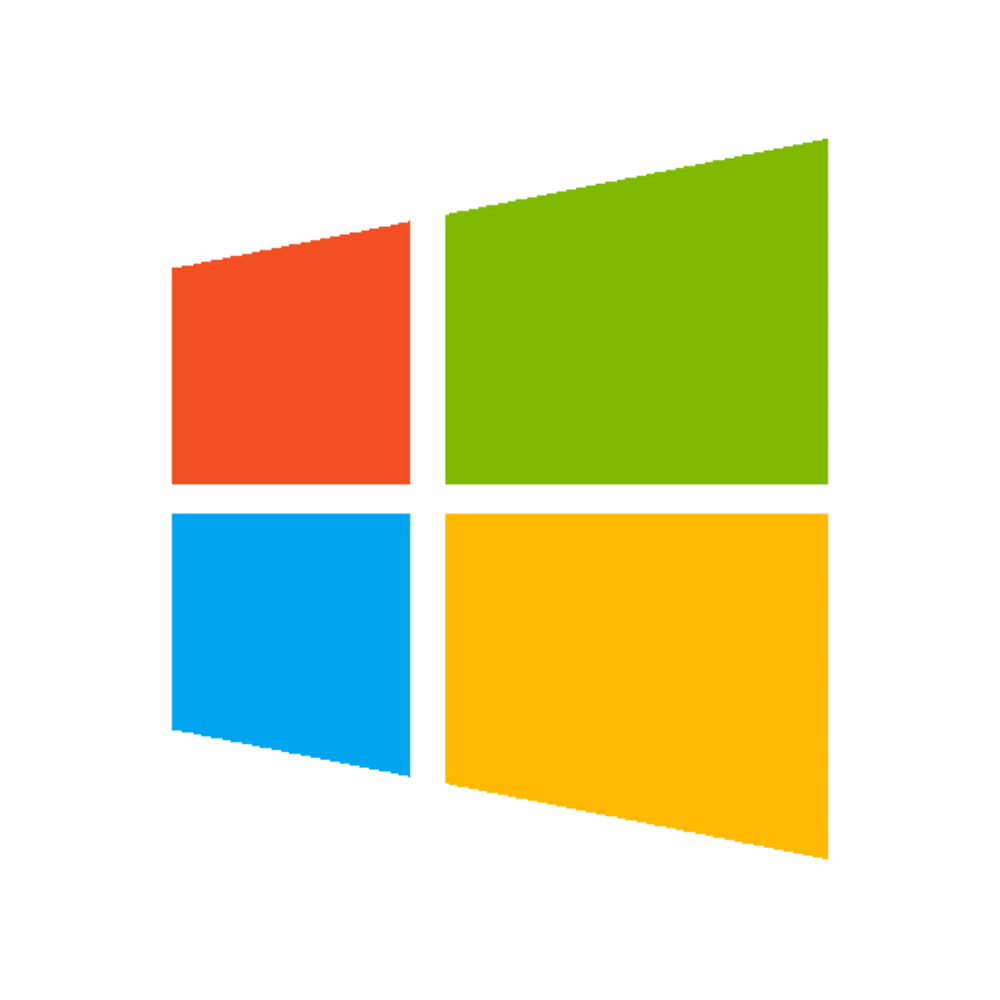
Open File
|
Ctrl + O
|
Create document
|
Ctrl + N
|
Zooming in and out
|
Ctrl + scroll mouse
|
Save for the web
|
Ctrl + Ctrl + Shift + S
|
Transform layer
|
Ctrl + T
|
Edit key shortcuts
|
Alt + Shift + Ctrl + K
|
Preferences
|
Ctrl + K
|
Levels
|
Ctrl + L
|
Curves
|
Ctrl + M
|
Hue/Saturation
|
Ctrl+ U
|
Color Balance
|
Ctrl + B
|
Desaturate
|
Ctrl + Shift + U
|
Image size
|
Ctrl + Alt + I
|
New Layer
|
Ctrl + N
|
Liquify
|
Ctrl + Shift + X
|
Invert
|
Ctrl + I
|
Fit on screen
|
Ctrl + 0
|
Ruler
|
Command + R
|
Show grid
|
Command + ‘
|
Show guides
|
Ctrl + ;
|
Locking guides
|
Alt + Ctrl + ;
|
Brush size
|
Menekan salah satu tombol [ and ]
|
Brush hardness
|
Shift + [ and Shift + ]
|
Different Tools
Move Tool
|
V
|
Marquee Tool
|
M
|
Lasso Tool
|
L
|
| Crop Tool |
C
|
Quick Selection / Magic Wand
|
W
|
Patching Brushes
|
J
|
Eraser
|
E
|
Gradient Tool / Paint Bucket
|
G
|
Pen Tool
|
P
|
Type Tool
|
T
|
Switch Foreground / Background Colors
|
X
|
Default Foreground / Background Colors
|
D
|
Line / Polygon / Ellipse tools
|
U
|
Sponge / Dodge / Burn tools
|
O
|
Brush History
|
Y
|
Rotate View Tool
|
R
|
Hand Tool
|
H
|
Jika ada kesalahan pada Shortcut, mohon komentar










0 komentar: